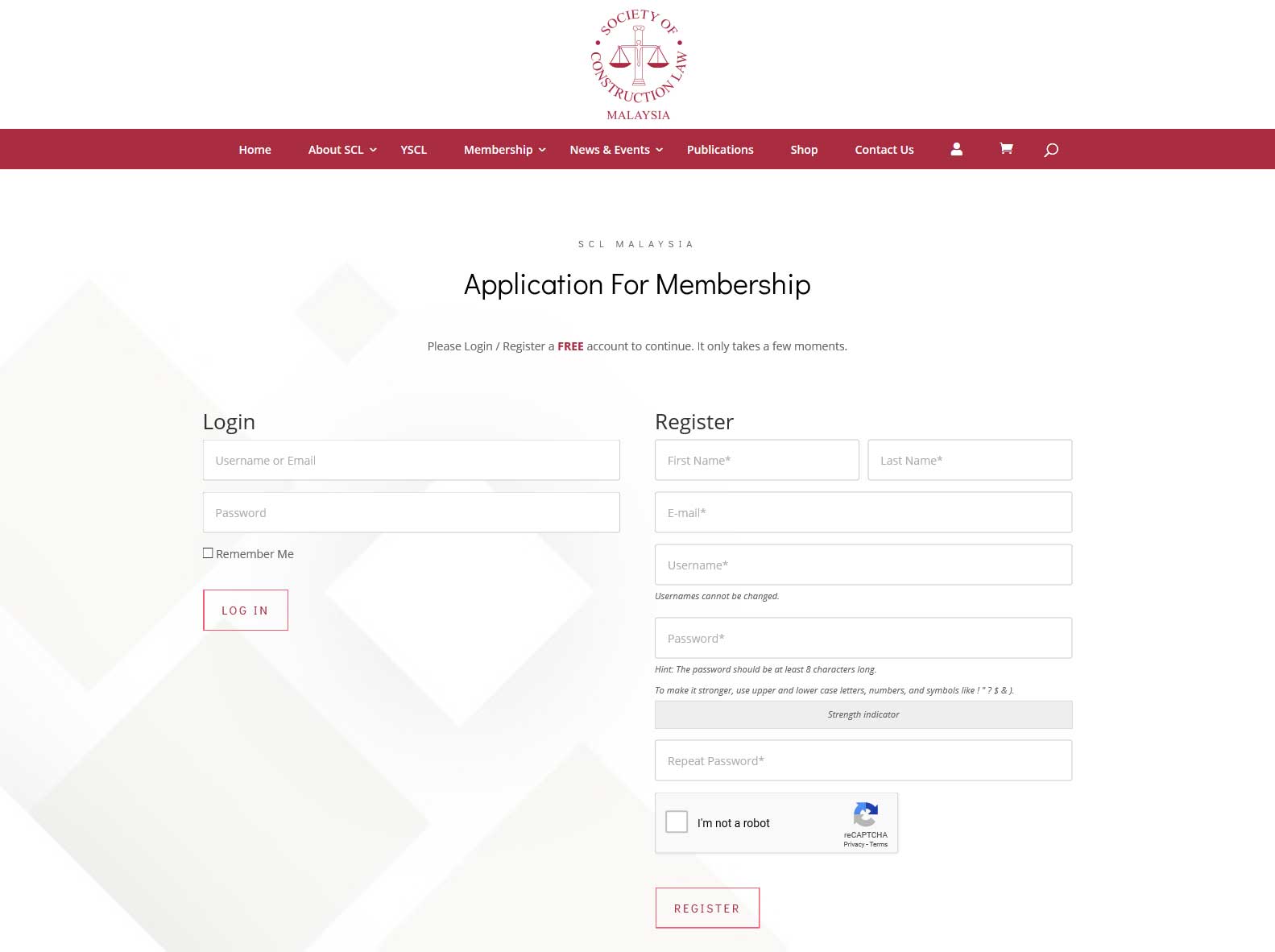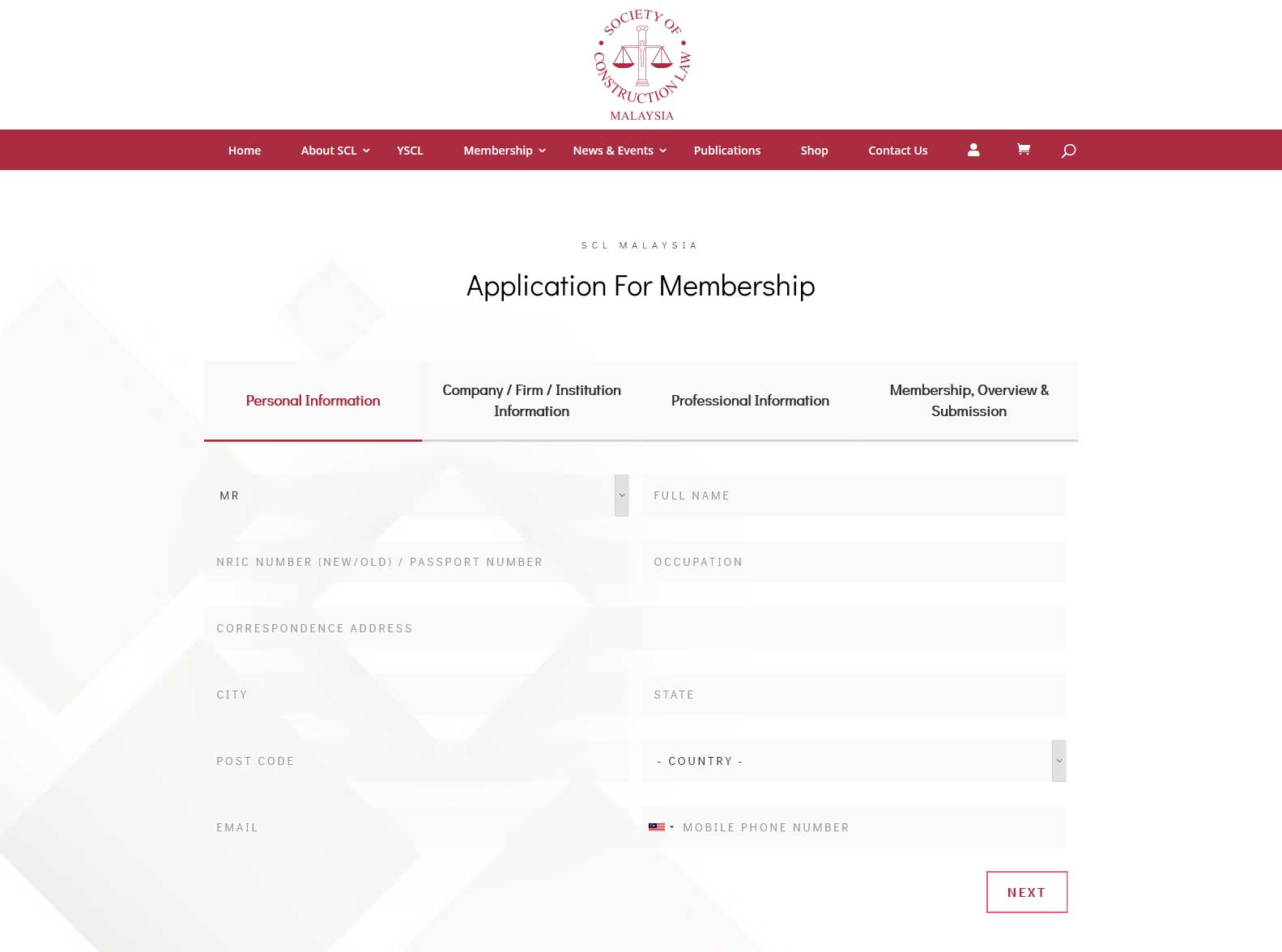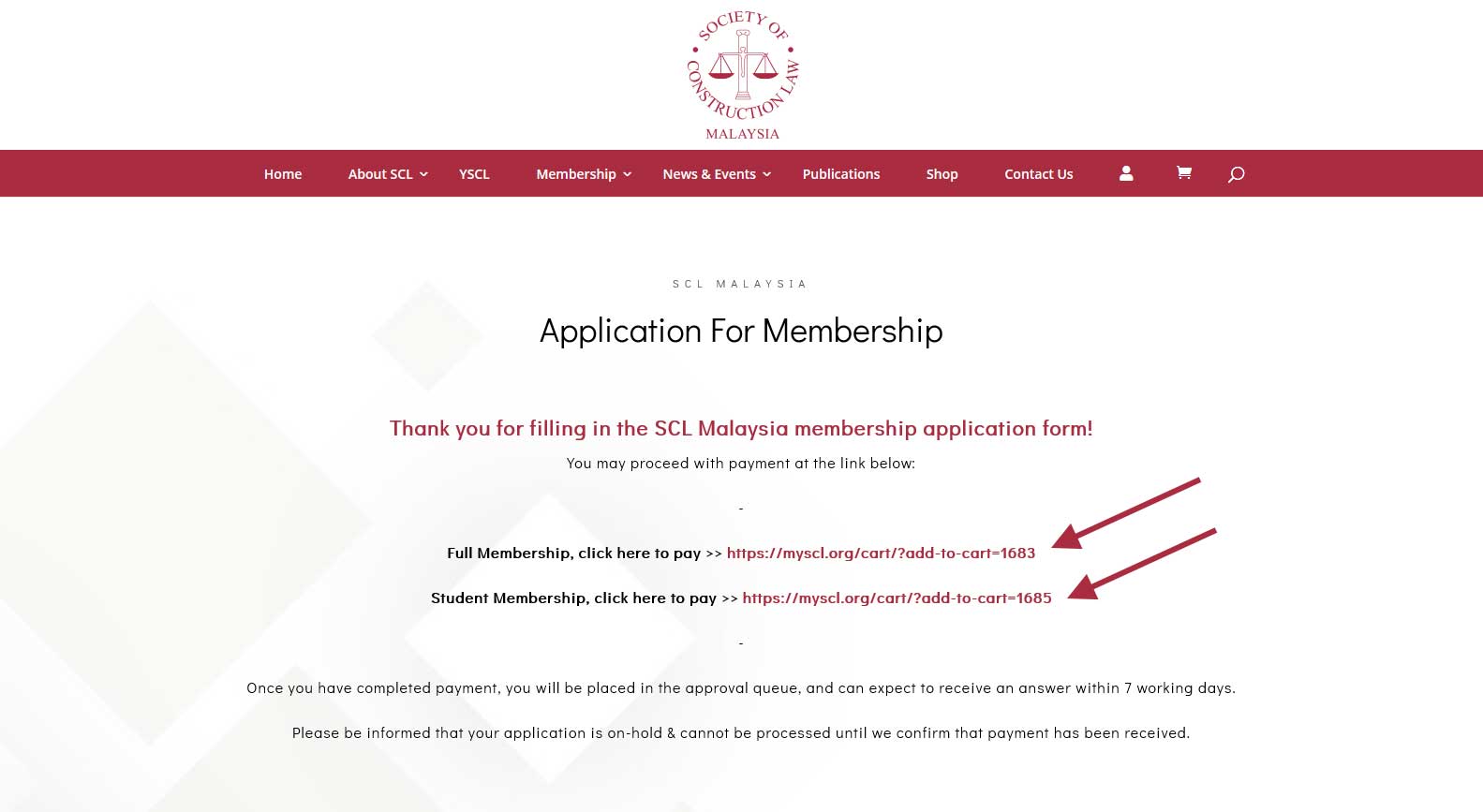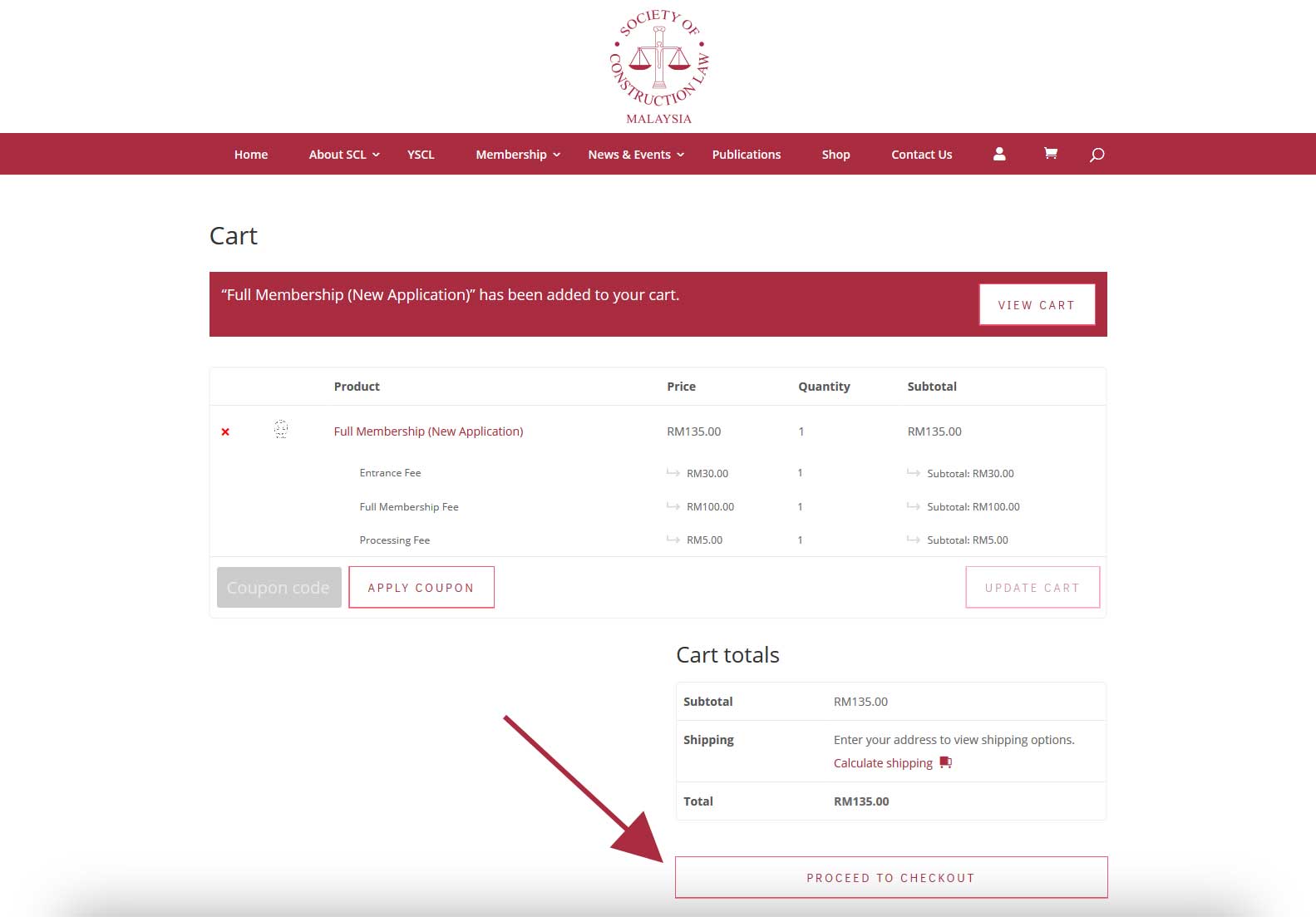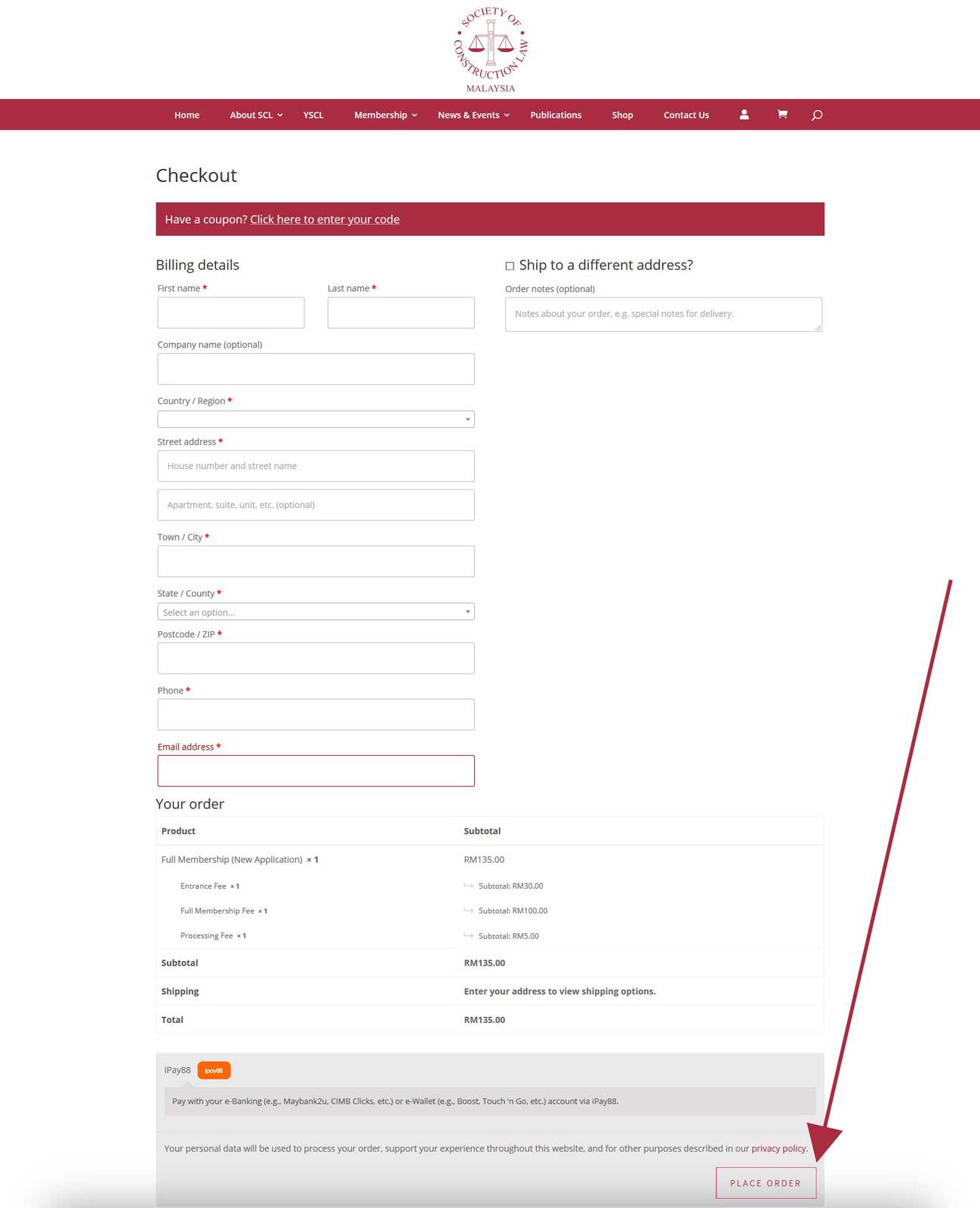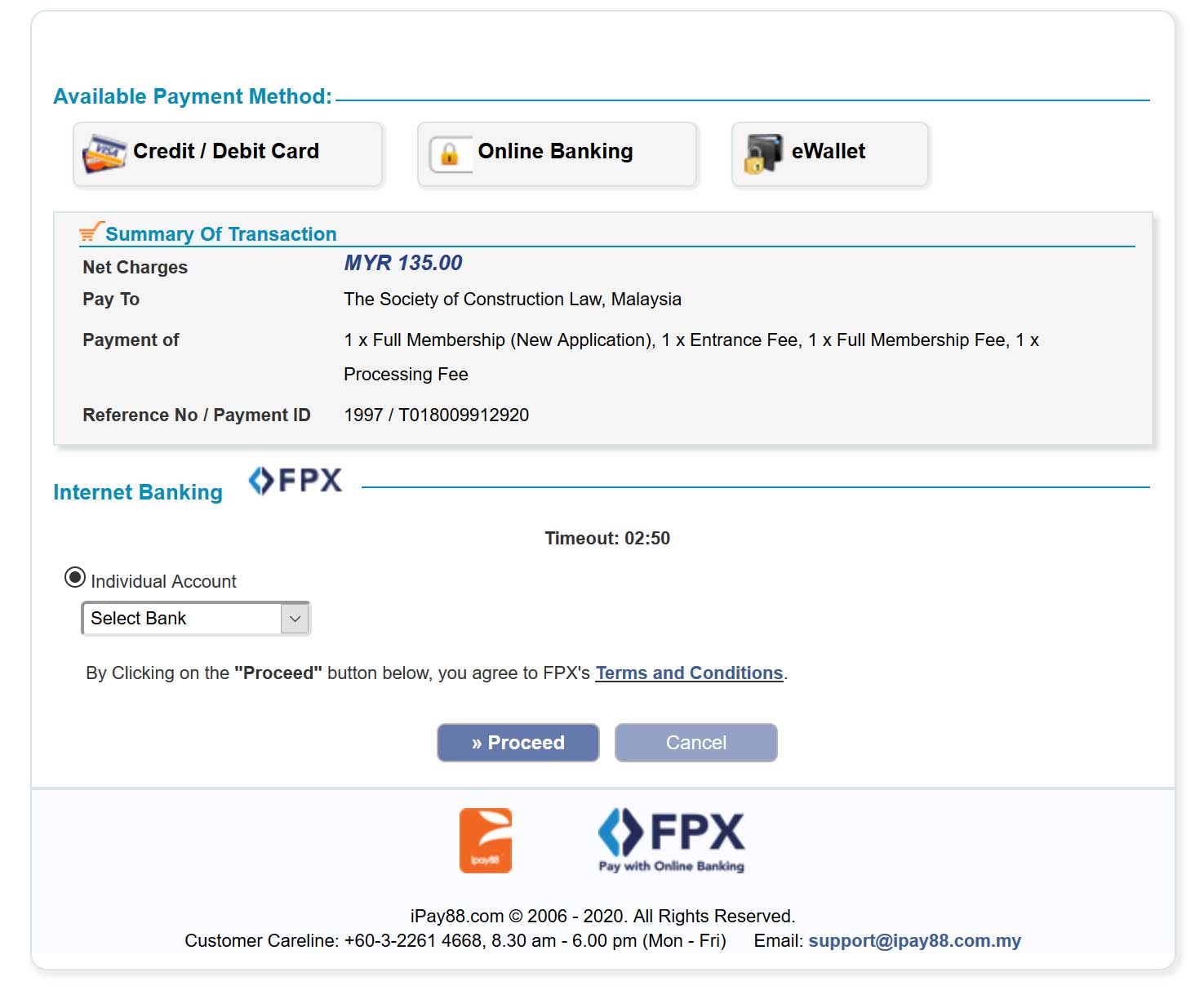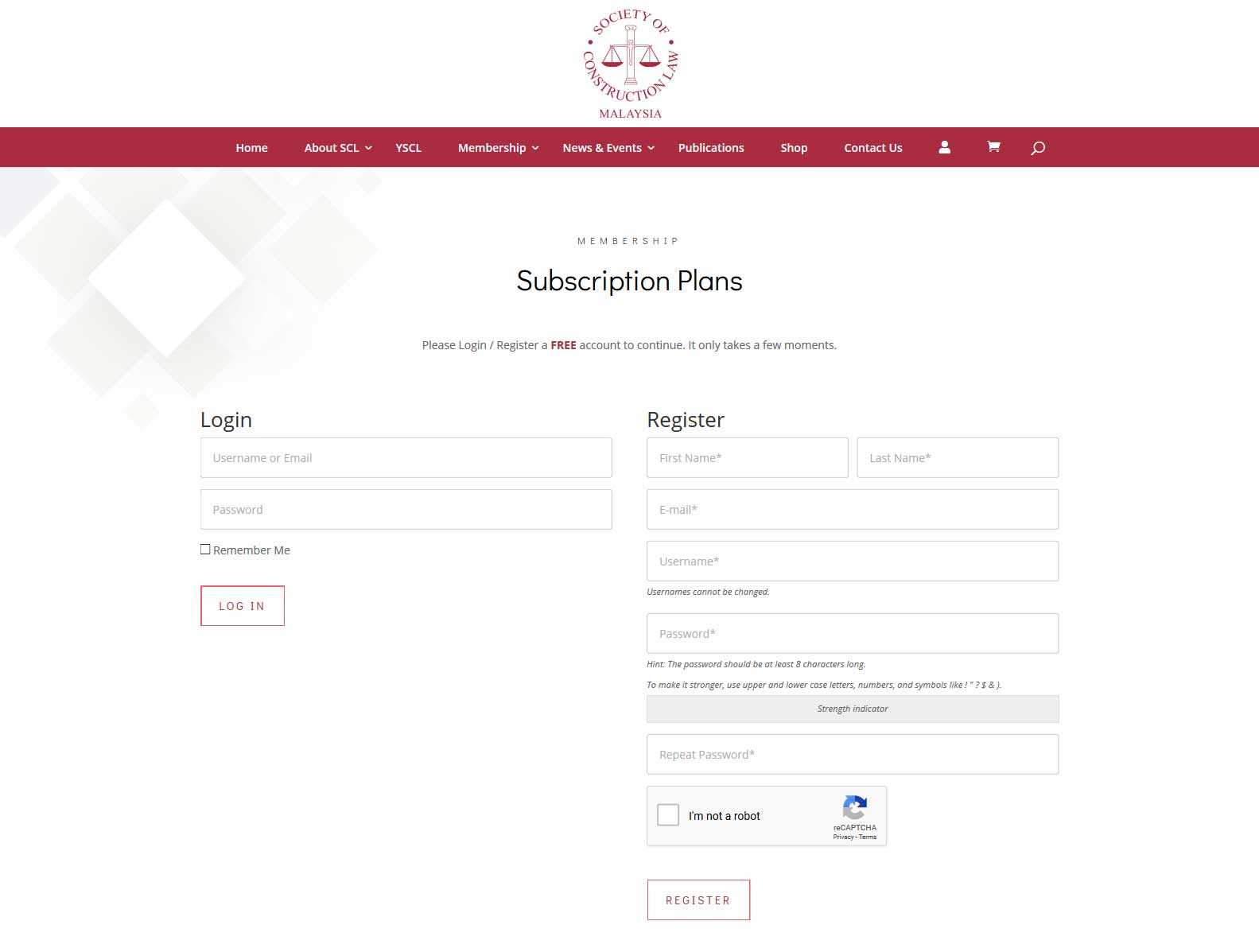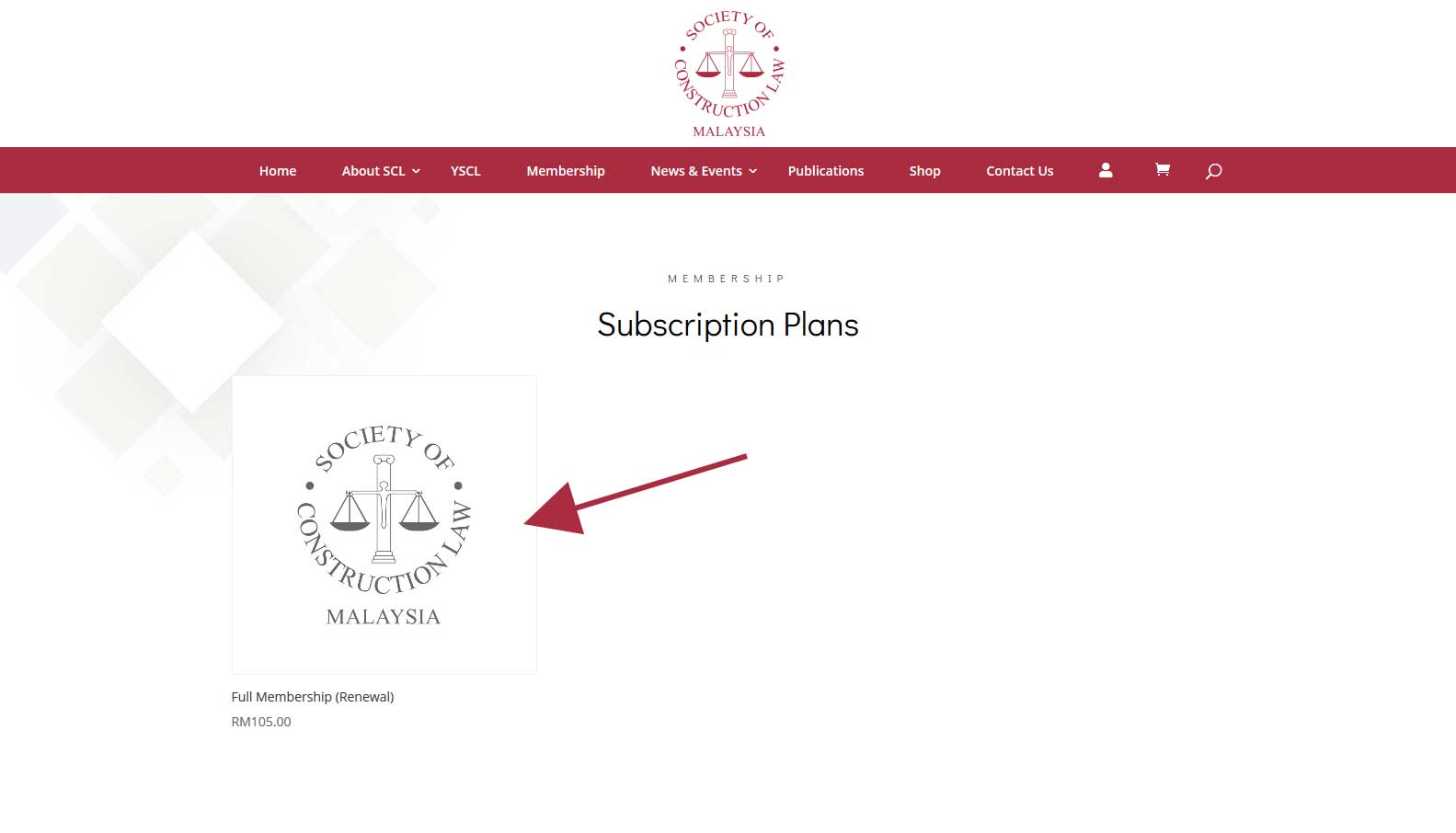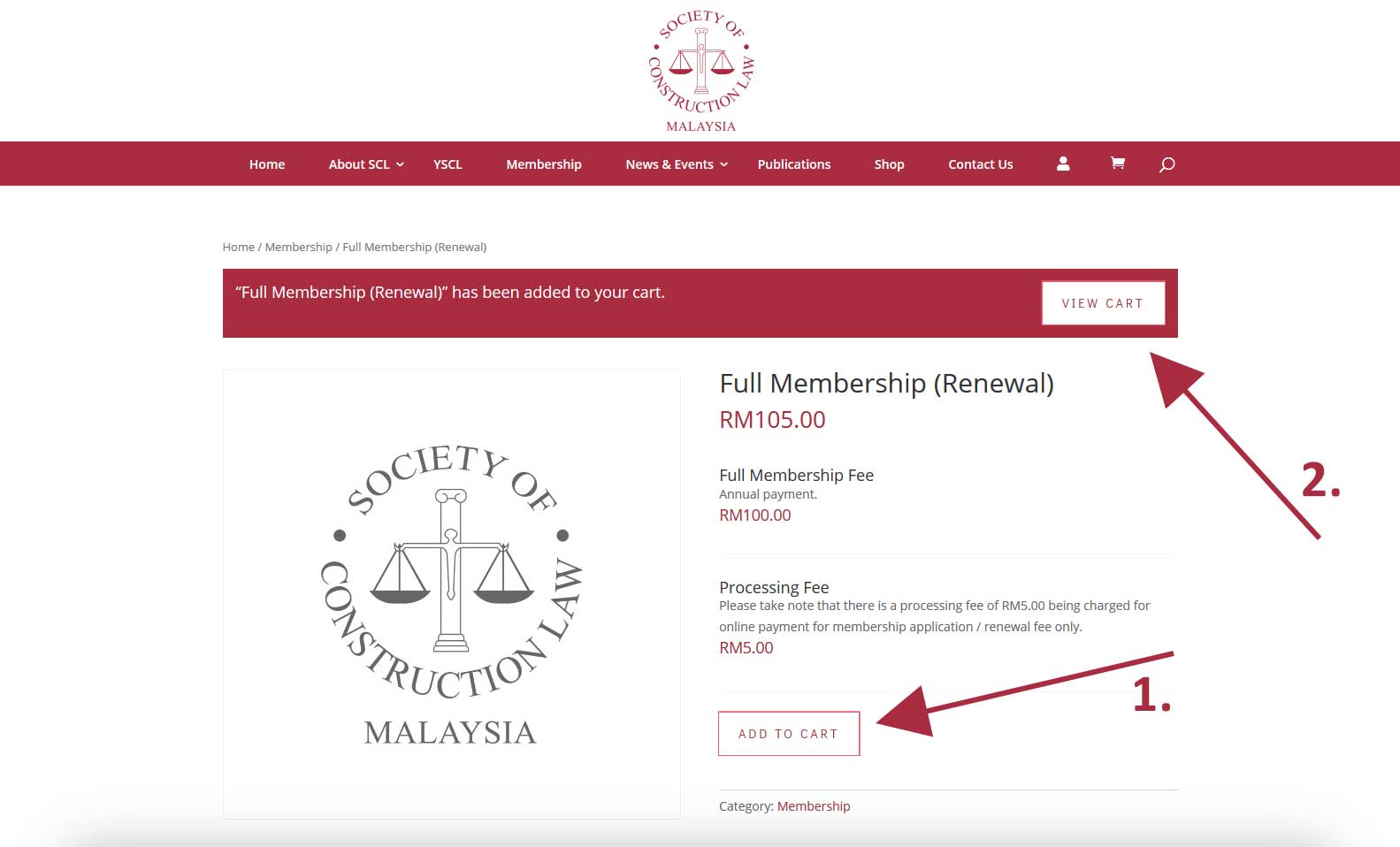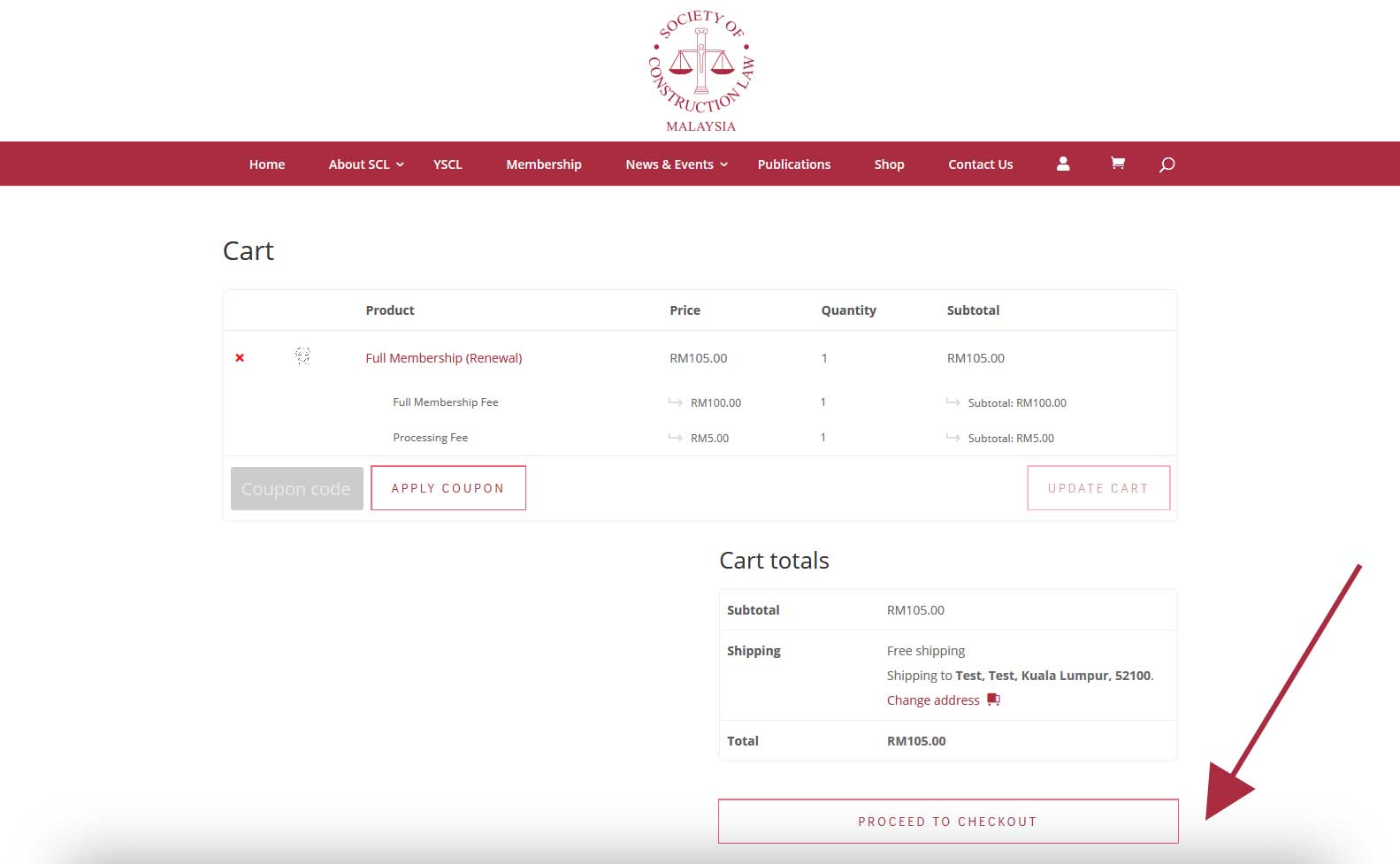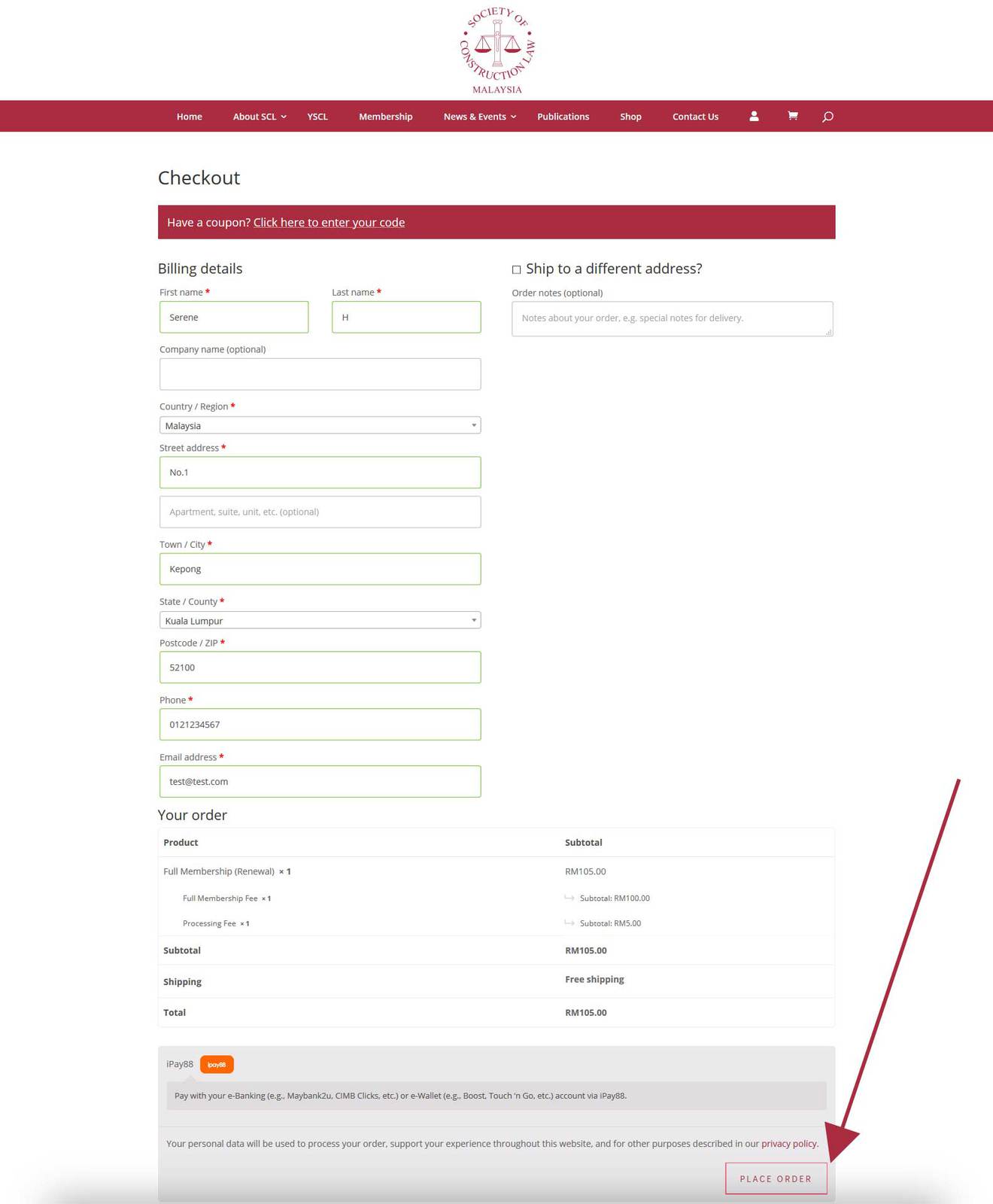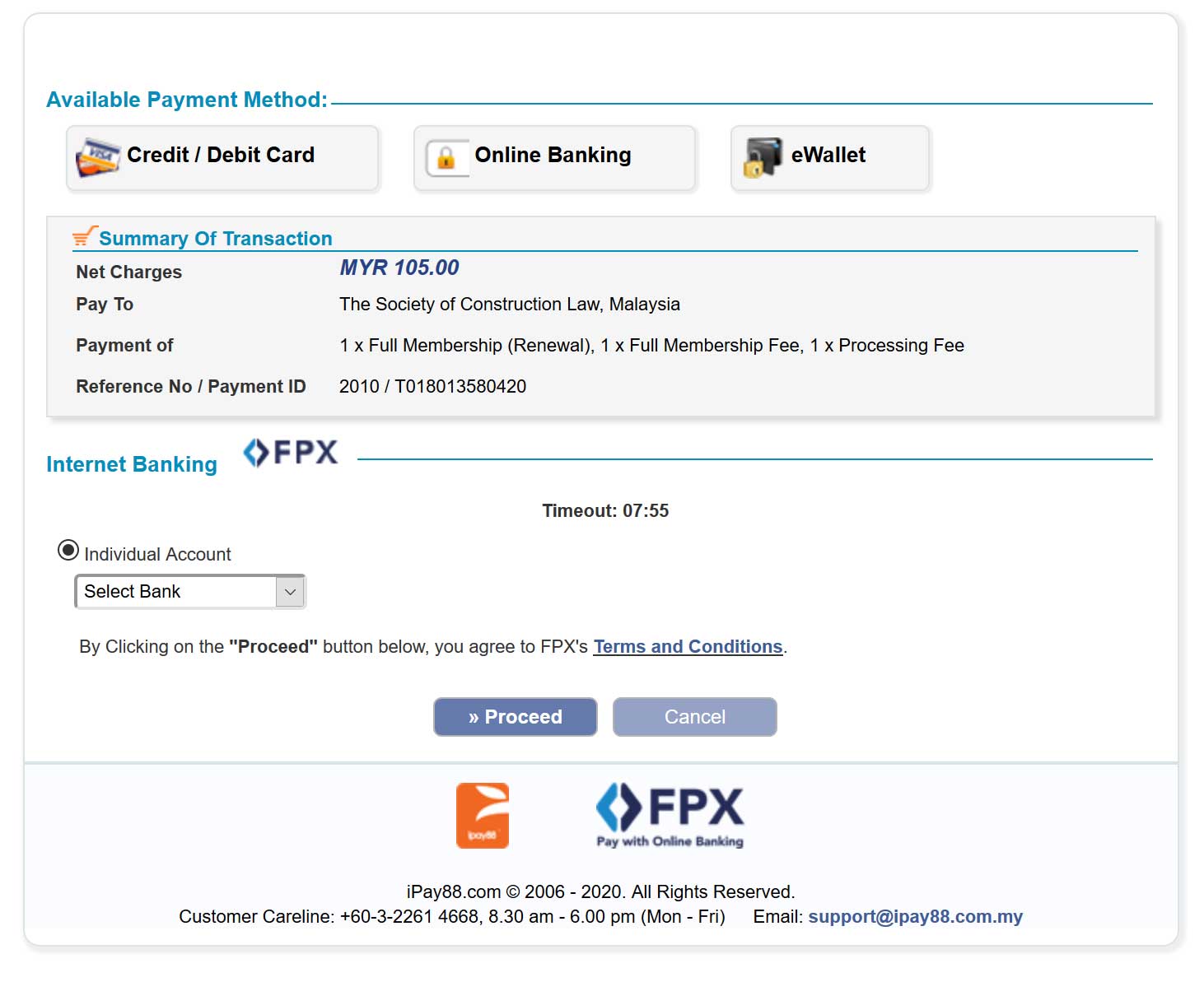SCL Malaysia
Guidelines For The
Membership Application / Renewal
Membership Application Process
1. Sign in / register your SCL online account (https://myscl.org/membership/application-for-membership/).
–
2. Fill in the Online Application Form For SCL Membership.
The applicant should take utmost care in providing the correct details while filling in the Online Application Form.
–
3. After completing the Online Application Form, a confirmation of successful form submission will be shown.
Proceed with payment at the link provided.
–
4. Click the Proceed To Checkout button.
–
5. Fill in the billing details, and click the Place Order button to proceed to payment page.
–
6. Select a payment method, proceed with payment to complete your application.
Once you have completed payment, you will be placed in the approval queue, and can expect to receive an answer within 7 working days.
Please be informed that your application is on-hold & cannot be processed until we confirm that payment has been received.
Membership Renewal Process
1. Sign in to your SCL online account (https://myscl.org/subscription-plans/).
–
2. Click the Full Membership (Renewal) item.
–
3. Click the Add To Cart button. Then click the View Cart button.
–
4. Click the Proceed To Checkout button.
–
5. Fill in the billing details, and click the Place Order button to proceed to payment page.
–
6. Select a payment method, proceed with payment to complete your renewal.